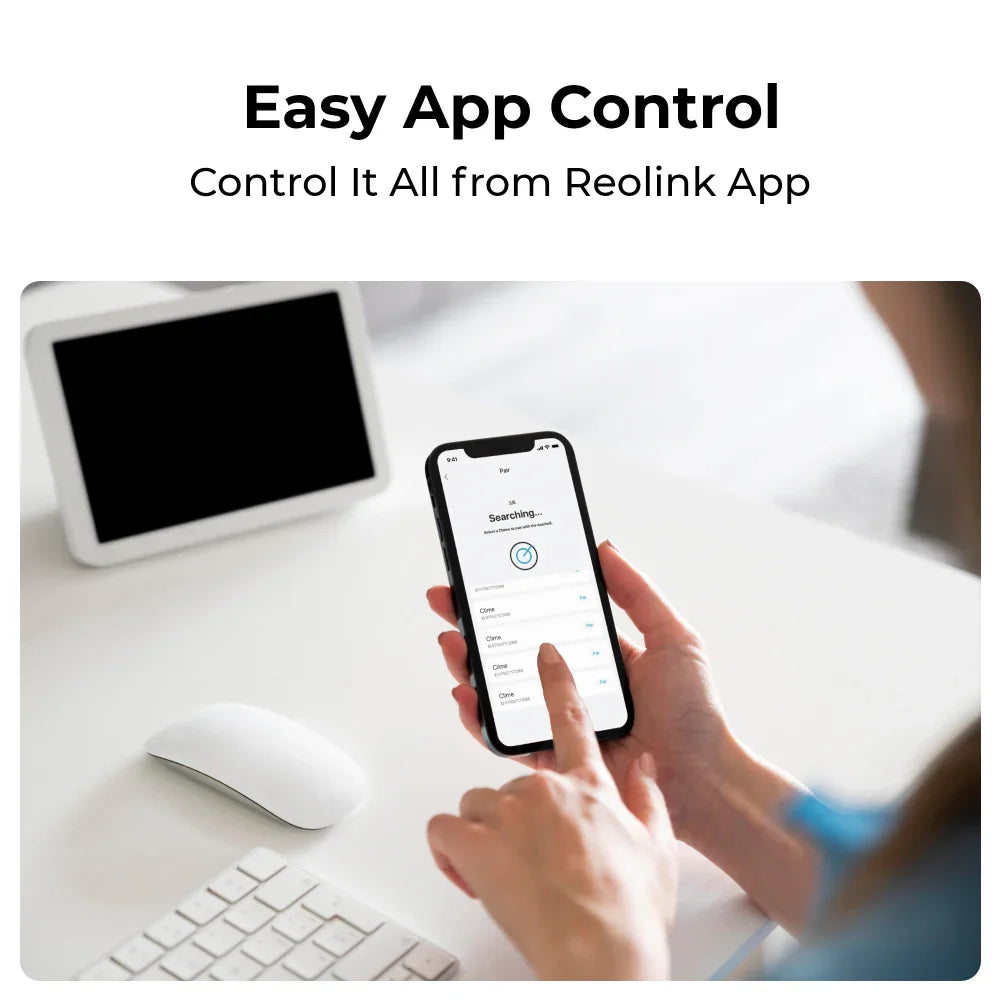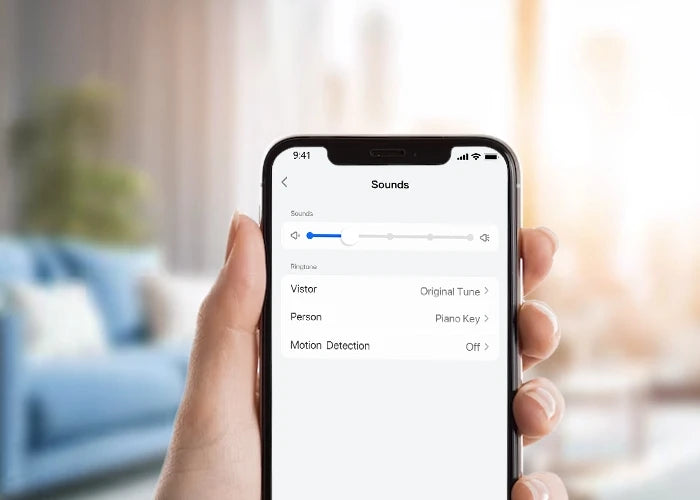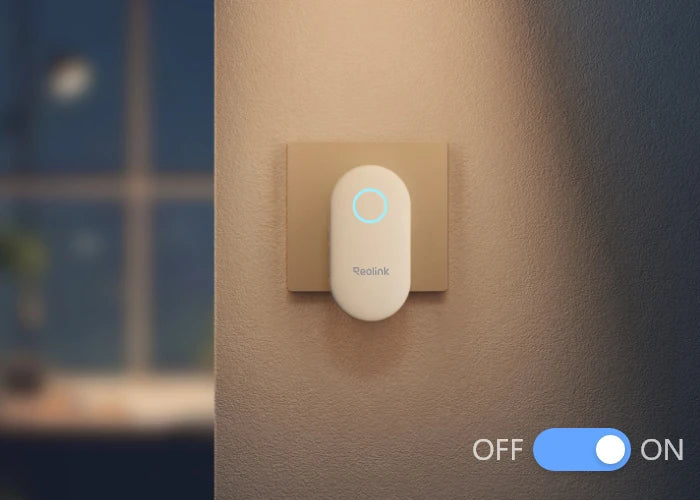Stay in-the-Know Across Your Home
Receive instant alerts in every room with the Reolink Chime. Whether it's a doorbell press or motion detection, you'll be notified in real-time. With this handy tool, rest assured that you will never miss any events.
One App Controls All
-
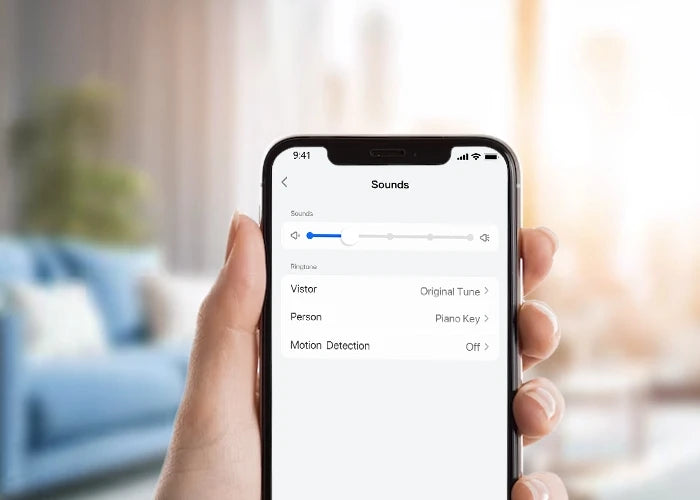
Adjust Volumes
Tailor the volume to five different levels, perfect for any setting or preference.
-

Customize Ringtones
Choose the ringtone that you prefer or suits your need from a collection of up to 10 melodies.
-
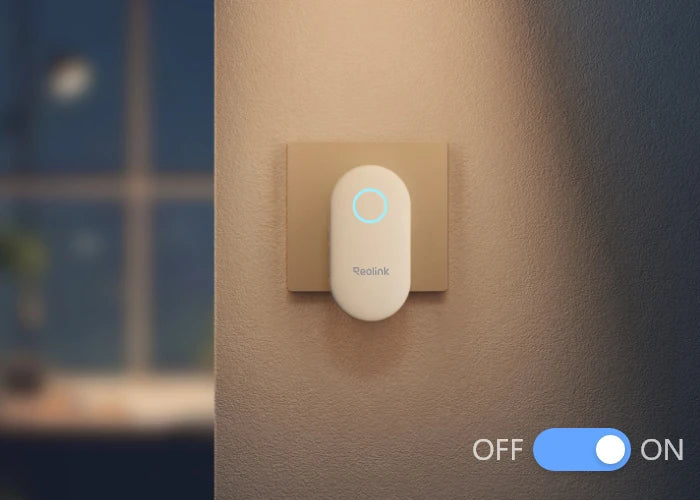
Light Control
Turn the light on or off with ease, all through the Reolink App.
Set Up Guide
-

Step 1
Plug the chime into a power socket. Once plugged in, confirm that it is receiving power and ready for setup.
-

Step 2
Long press the setting button on the side of the chime, then the chime will emit beep sounds, and the light will turn blue.
-

Step 3
Go to the settings page of the doorbell, and select chime. Then, click the "+" icon and choose the chime you want to pair.
Enhance Your Doorbell Setup with Reolink Chime
Upgrade your doorbell experience with Reolink Chime, designed specifically for Reolink Video Doorbell PoE/WiFi V2 or higher, including the innovative Reolink Doorbell Battery. Pair it with Reolink video doorbell, ensuring seamless integration and top-notch performance.
1. Status LED
2. Setting Button
3. Ringtone Button
4. Volume Button